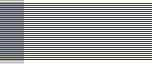Most customers who simply want to digitalise their family slide collection, opt for the 2000 dpi scan. Professionals and serious amateurs tend to opt for 4000 dpi. Everyone else falls in the middle at 3000 dpi. If you want to view images on a PC or a DVD and want to print up to a 6X9, a resolution of 2000 dpi is ideal. If you would like to be able to print 8X10 or cut certain portions of the photo for printing, then 3000 dpi is a good option. If you simply want the best possible resolution for your photos, chose a 4000 dpi scan.
For additional information about scanning resolution for 35mm slides, please see the tables below.

Scanning
Resolution | Megapixel | Images per CD
JPEG (aprox.) | Images per CD
TIFF | Images per Data DVD
JPEG (aprox.) | Images per Data DVD
TIFF | | 2000 dpi | 4.6 | 216 | 46 | 1500 | 321 | | 3000 dpi | 9.2 | 72 | 21 | 672 | 145 | | 4000 dpi | 18.5 | 43 | 12 | 375 | 83 |

Scanning
Resolution | Image size in
pixels | JPEG image
size in MB | TIFF image
size in MB | Max. Print size in inches Long
size at 300 dpi | Max. Print size inches Long
size at 300 dpi | | 2000 dpi | 1740X2660 | 3.0 | 14.0 | 6 | 9 | | 3000 dpi | 2625X3900 | 6.7 | 31.0 | 9 | 13 | | 4000 dpi | 3500X5200 | 12.0 | 54.0 | 11 | 17 |
NOTE: all figures are approximates - actual exact details will depend on the images.
|